Hosting a Facebook Q&A seems like a pretty simple concept, but there’s a lot that must go into it to make it successful. You can’t just decide to do it one day and expect good results. It takes a lot of planning.
Organizing your event is the most important part. You may be an expert in your field, but when you’re dealing with a social media platform, there’s no such thing as too much preparation. Here is a complete outline of how we help our clients plan a successful Q&A session on Facebook.
Pick an optimal time
This is probably the most critical step. Before you set a date and time, take a look at your Facebook insights and find out when the majority of your fans are active. You’ll want to plan your event to fall into that time slot for maximum engagement. In Facebook, go to your page insights and click on “posts” in the left hand menu (you’ll need to be on a desktop computer to see these stats). You will see a graph similar to the one below, which tells you what time of day most of your fan base is active on Facebook.
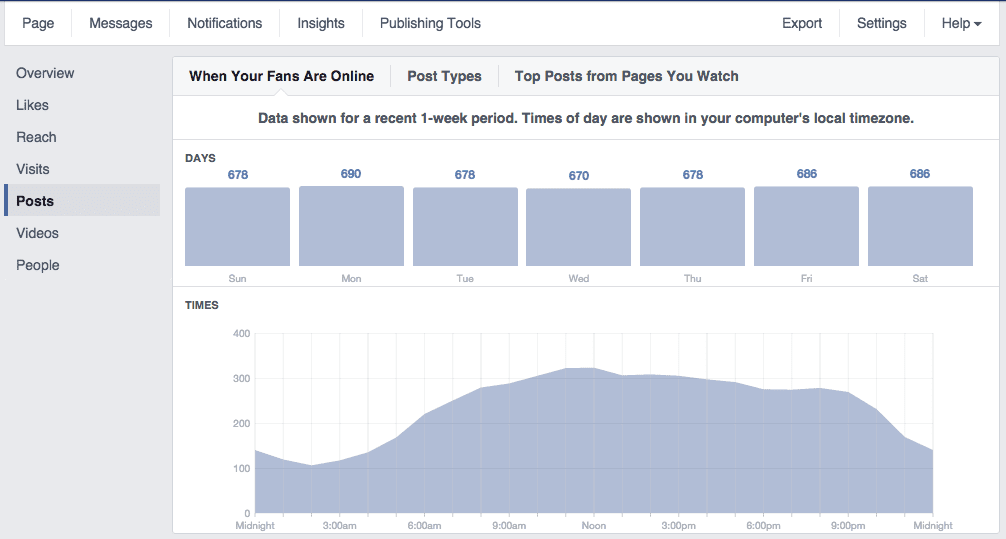
Give yourself plenty of lead time
You’re going to need to promote your event before it actually happens. You’ll want to give yourself a good 3-4 weeks of lead time so you can prepare your promotional materials and send them out at the appropriate intervals before the start date.
Create engaging promotional materials
At the most basic level, you need to promote your event on Facebook. We suggest making a few info graphics with the time and date included on them. You don’t need to go overboard with them but do make at least 2-3 to get their attention.
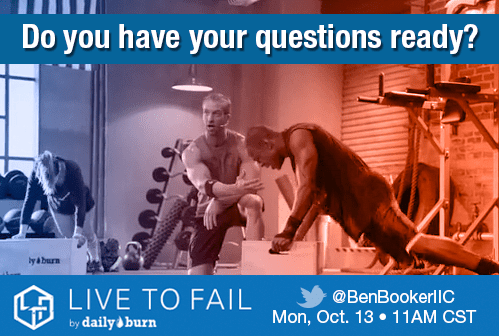
Here are a few other ways to promote your Q&A Session:
- Create simple text reminders for Facebook. Don’t underestimate the simple text-only status. Create a few of these to strategically post in the days leading up to your Q&A Session.
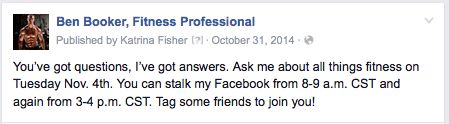
- Make a short promotional video. This can be a simple 2 minute video where you introduce yourself, offer a quick tip and then let them know they can connect with you at your upcoming Q&A event .
- Create a blog post. People who you read your blog are already interested in what you have to say. Make sure they know about the event and include a link to your Facebook page in the post in case they haven’t liked your page yet.
Promote outside of Facebook
Don’t forget to promote your event on your website as well as other social media channels. People need to see something more than once to remember it, so post it in as many places as possible.
Find the best times to promote
Building in enough lead time is a very important step in the planning process. You don’t want to plan an event, create the promotional materials and then randomly scatter them online. You’ll want to have a strategic plan in place so they are going out at the most optimal time. Check your Facebook insights again and click on the days of the week (see example graph above). You may notice that peak times differ on weekends or specific days, so plan accordingly for maximum reach.
Boost a post
While you can do your Q&A session at no cost, sometimes it helps to boost a promotional post so you can reach as many fans as possible. Use one of the photos you created and ask them to post a question in the comments. Here’s a great example from Ben Booker on how to promote the Q&A Session and get people to engage in the post by posing a question and asking them to tag friends.
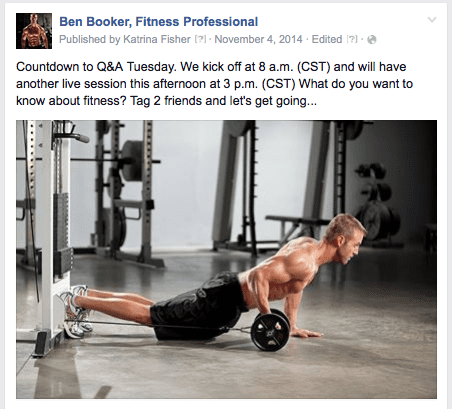
Assemble your team
Don’t try to fly solo on this. You will need to build a small team of friends or partners (see below) to be available during your session. The reason for this is simple. It helps to have your team post a few pre-made questions that you can easily and briefly answer. Having a few friends planting questions helps break the ice and encourages others to join in the conversation by sparking ideas and additional questions.
Partner up
 A great way to engage even more fans is to partner with someone in the same space as you. An example of one we helped organize was between our client Ben Booker and the DailyBurn. By partnering, Ben was able to introduce his fans to DailyBurn to grow their audience and in turn Ben received more exposure from the DailyBurn’s promotion of the Q&A. It was a win-win for everyone.
A great way to engage even more fans is to partner with someone in the same space as you. An example of one we helped organize was between our client Ben Booker and the DailyBurn. By partnering, Ben was able to introduce his fans to DailyBurn to grow their audience and in turn Ben received more exposure from the DailyBurn’s promotion of the Q&A. It was a win-win for everyone.
Start off with a welcome post
When it’s time to go live with your session, don’t expect people to know what to do or to make the first move. Warm them up a little with a quick reminder that your session is about to start like this:
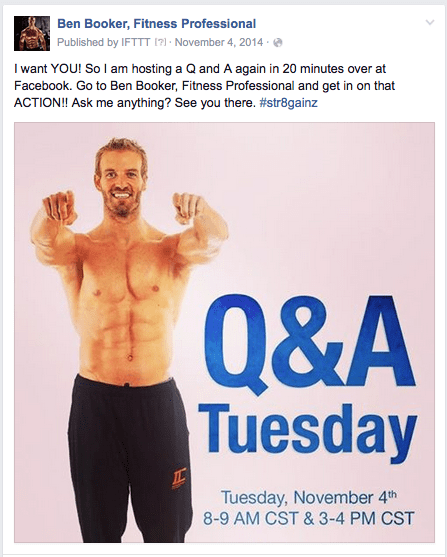
When it’s time to start, welcome them to the session and ask some ice-breaker questions that are focused around your niche or the topic you want to discuss. Get them talking and they will come up with their own follow-up questions. You will need to be pro-active for best results.
Keep things moving
The more engagement you get on your page during your session, the more people you will reach and pull into the conversation. This is where your team can step in and post the pre-made questions you gave them earlier.
Watch your notifications
You may find that some people post their question in a comment to your welcome post and others will create a new post of their own. Watch your page notifications to be sure you don’t leave anyone out.
Include calls to action
Don’t forget to mention your free giveaway or any product you might want to promote. Create these reminders ahead of time so you can just paste them in.
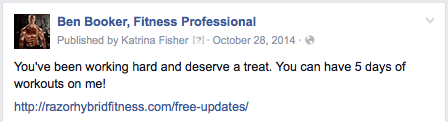
Another tip is to make a list of your best posts or links to more info on a topic you think might be part of the discussion. Keep those handy so you can copy/paste them in as additional information. Providing those extra resources will help establish you as an expert.
Be thankful
Make sure you wrap up the session by thanking everyone for joining you. If the conversation is still going after the time you set, feel free to continue answering questions as time permits. Your fans will appreciate you being generous with your time and knowledge.
Follow Up
Not everyone will be able to attend your event and that’s ok. You can create some follow up content by posting the top questions asked as a blog post and including your answers. Your readers will appreciate the recap and it will continue to position you as an expert in your field.
Review and Take Notes
Lastly, after the session is done (or even a day or two later), review your Facebook timeline and look at the questions and comments posted during your session. Is there a pattern? Did it spark any ideas of blog topics? Are your fans more interested in a particular subject?
You will learn a lot about Facebook fans and their interests during this time. Use your Facebook Q&A session as a learning experience to deliver even better content and products to your customers. That knowledge is your main return on investment in the Q&A session, so keep that in mind during your preparation and plan for success!